It's World Backup Day, so it's a good time to take a closer look at your storage solution. With the T7 Shield, Samsung offers an external SSD with hardware security and a cover that can withstand drops from a height of 3 metres.
Samsung offers the T7 Shield as a more powerful version of the T7 portable SSD. In contrast to this variant, the shield has a rubber sleeve. Physical protection of the data is also present within the SSD itself through hardware AES encryption. Unlike software encryption, an SSD doesn't compromise on performance.
The weight is 98 grams, which is significantly less than the standard T7 (58 grams). Additionally, the shield is slightly larger than the regular version with dimensions of 88mm x 59mm x 13mm due to the added rubber layer.
Speeds as promised, USB-C and USB-A cables included
The T7 Shield promises read/write speeds of 1050 and 1000MB/s respectively. Samsung notes that this is 9.5 times faster than external hard drives and 1.9 times faster than an internal SATA SSD. In our tests with CrystalDiskMark, Samsung certainly delivers on these promises:
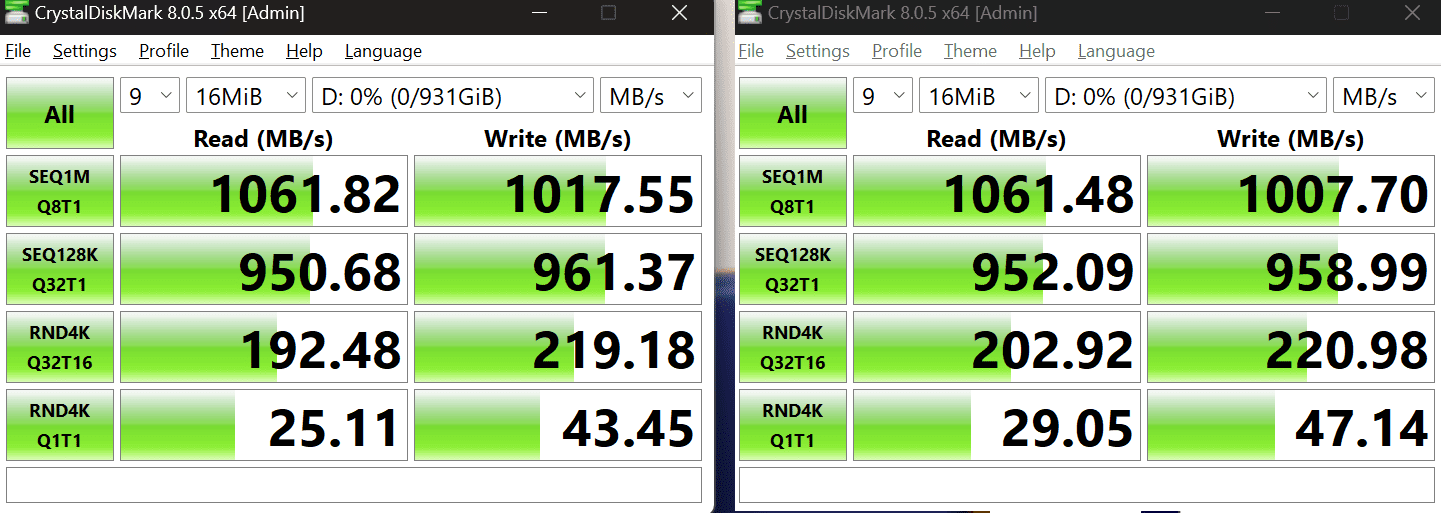
The T7 Shield comes with two cables in the box: a USB-C to USB-A cable and a full USB-C option. The SSD actually has three dedicated profiles to support Windows, Mac and Android respectively.
Program: two options
When running the Portable SSD 1.0 software, Samsung first requires that you comply with the terms of use. You can then choose a password right away, although this security option can be disabled as well. There are no other options within the program, other than checking for an update for it. It remains to be seen whether this software will receive an update or not. There really isn't much to update. However, pre-installed files can simply be deleted from the SSD, the password function continues to work and the Portable SSD 1.0 software always appears when security mode is enabled and the T7 is connected to a device.
However, Samsung offers another solution: Samsung Magician. This tool has a lot to offer, including standard and diagnostic scanning. For backups, there is Data Migration, which makes it possible to clone an entire drive. Other options include Secure Erase and PSID Revert (which destroys all encrypted data and removes encryption).
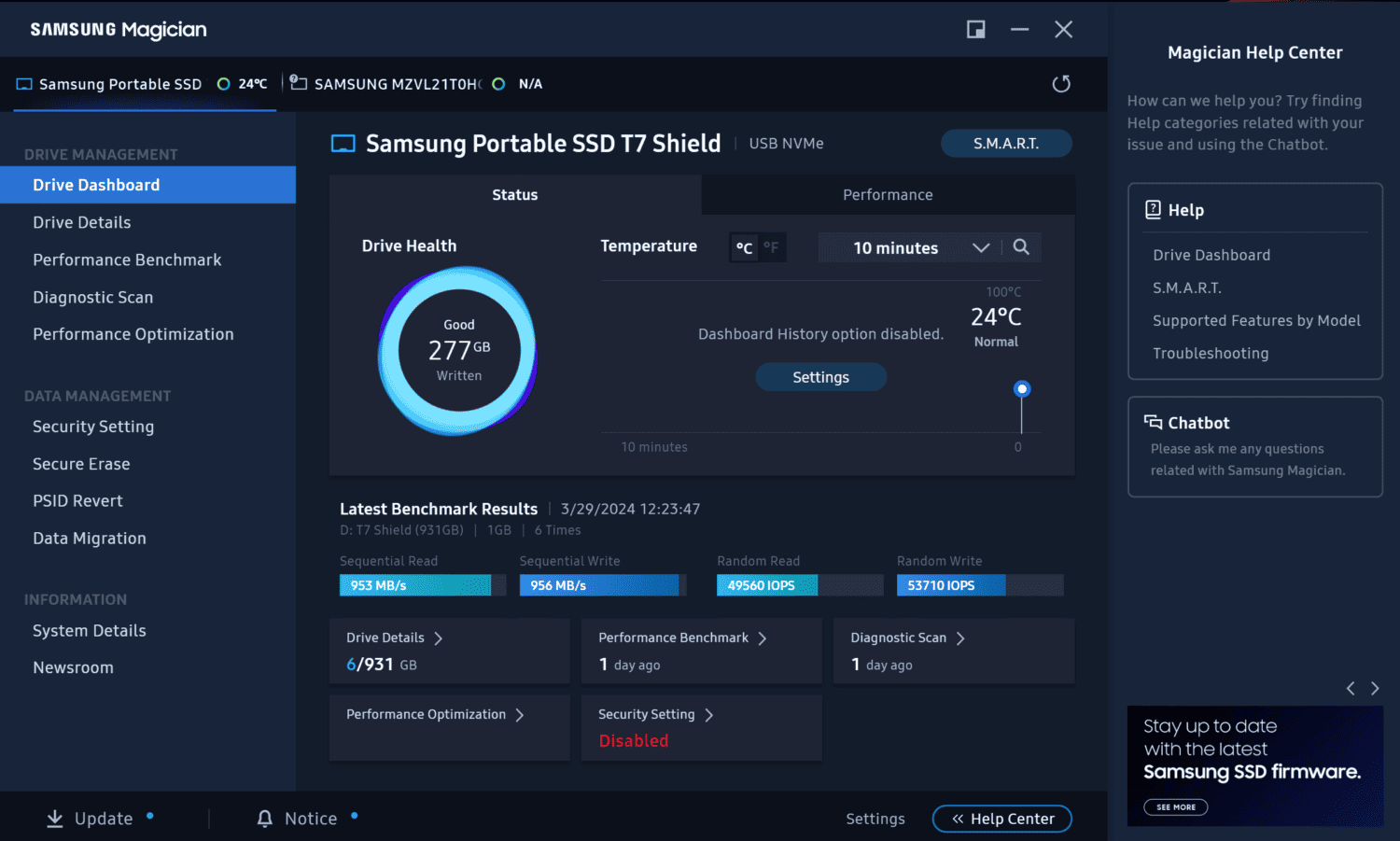
The data migration option is a useful addition, but we'd like to see a slightly more comprehensive option. We would have liked to be able to automatically back up a specific drive via Magician, but the user has to do it manually.
Magician is a fairly straightforward program that requires few modifications, but Samsung disagrees. The tool has been updated four times since the beginning of 2023, which may be a bit of an overkill for a relatively simple solution.
Protection: Secure but not complete
As mentioned earlier, the encryption method is hardware-based, which is a big advantage over software alternatives. The T7 Shield uses 256-bit AES encryption, which requires billions of years of calculations to crack. If the password is impossible to guess, you can assume that your data is safe.
Anyone who chooses a hard drive with more storage capacity can use this extra layer of security as a reason to choose the T7 Shield. Additionally, the durable external SSD can withstand drops from a height of three metres.
The Samsung T7 Shield has an IP rating, which is IP65. This means that it is dust-resistant (6 in rating) and tested for water resistance using water jets (5 in rating). The T7 Shield doesn't have an official rating for full immersion. So there should have been 7 instead of 5. So it's a solid product with little limitations. Please note that this does not mean that the drive will not survive submersion, but it has not been tested for this purpose. He might survive. However, it is not a good idea to throw or drop your Samsung T7 Shield into a bowl of water.

The Samsung Portable SSD T7 Shield is currently available at several e-retailers for €107.90 (1TB). The 2TB variant can be purchased for just under €175. For someone who travels a lot, works with (large) files on his laptop while on the road and likes to back them up safely, an external SSD like the Samsung T7 Shield is definitely worth considering. We would have liked the program to have more functionality. If you use the backup function of Windows or another program, of course there is no problem.

“Coffee buff. Twitter fanatic. Tv practitioner. Social media advocate. Pop culture ninja.”











More Stories
Strong increase in gas export pipeline from Norway to Europe
George Louis Bouchez still puts Julie Tatton on the list.
Thai Air Force wants Swedish Gripen 39 fighter jets